Compare two versions
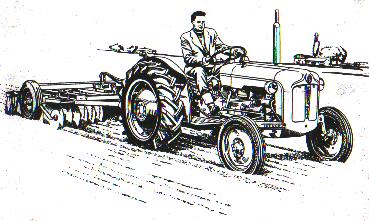
The Fordson Pages Wiki
This is our very own Wiki. For the uninitiated: a Wiki is a webpage that you can type exactly like you would type a document in a word processor like MSWord. There are two differences, though. The first difference is that the text you write immediately ends up on the internet. The second difference is that you need to know a few simple codes to format your text. As an example, for bold face text in MSWord, you simply click the button labeled B. There's no such button in a Wiki. Instead, you type three ticks (a tick is a ') at the beginning and the end of the text. If you do that, the text becomes bold. Likewise, you can make italics by using not three but merely two ticks.
How to start?
How to start?
1. Simply click the EDIT button at the left of the screen.
2. You'll find yourself on a grey screen. This is the edit screen.
3. On the right, you'll see a blue header that says Formatting Tips. Click the link that says Show tips. To see the code for bold, click Bold. Etc.
4. What are you waiting for? Start typing!
5. Hit the Save button every now and then to store your work and see the results.