 |
Show Changes |
 |
|
 |
Recent Changes |
 |
Subscriptions |
 |
Lost and Found |
 |
Find References |
 |
Rename |
| Search |
History
| 12/24/2022 9:12:36 PM |
| 136.23.9.2 |
| 4/11/2021 8:16:19 AM |
| -82.176.176.174 |
| 4/11/2021 5:45:43 AM |
| 197.92.5.216 |
| 5/6/2016 1:48:44 PM |
| -86.154.49.201 |
| 2/28/2016 11:56:23 PM |
| 80.212.168.16 |
 |
List all versions |
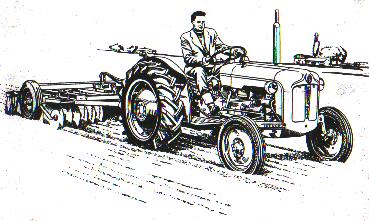
| Link to the main site: http://www.fordsontractorpages.nl | Link to the forum: http://www.fordsontractorpages.nl/phpbb3 |
The Fordson Pages Wiki
This is our very own Wiki. For the uninitiated: a Wiki is a webpage that you can type exactly like you would type a document in a word processor. There are two differences, though. The first difference is that the text you write immediately ends up on the internet. The second difference is that you need to know a few simple codes and tricks to format your text. As an example, for bold face text in a wordprocessor, you simply click the button labeled B. There's no such button in a Wiki. Instead, you type three ticks (a tick is a ') at the beginning and the end of the text. If you do that, the text becomes bold. Likewise, you can make italics by using not three but merely two ticks.
The first actual Wiki page here is a report of Brian & Ann's visit to Holland and the Winterswijk show in 2007: StoryWinterswijk2007. Enjoy it!
The second Wiki will be a looooooooong overdue engine overhaul story by Brian: HenriettaOverhaul. The pics and rough text are already on the page, but Brian and I need to make it into a full-fledged article. Stay tuned!
How to start making a Wiki yourself?
1. Simply click the EDIT button at the left of the screen.
2. You'll find yourself on a grey screen. This is the edit screen.
3. On the right, you'll see a blue header that says Formatting Tips. Click the link that says Show tips. To see the code for bold, click Bold. Etc.
4. What are you waiting for? Start typing!
5. Hit the Save button every now and then to store your work and see the results.
6. Want an image? Just paste the address of the image in here. On the forum, you put the image tags at the beginning and the end of the address. Not necessary here, just plunk the address here. Boom, done!
7. Want to make new pages, so that you can write a new article on a blank page? Good. Me too. I just don't know how to do that yet, but I'll figure it out ![]() .
.
8. In fact, I just figured it out! It's ridicilously simple! Right now you're on the Wiki home page. This is where everything starts. If you want to create a page about, say, the fuel pump maintenance of an E 27 N, you put a link to that page right here on the home page. That sounds complex. But it isn't! Let's assume that you want to call your new article E 27 N fuel pump maintenance. All you have to do is to type those words on the page, WITHOUT spaces, and start each word with a capital letter. If you do that, two things happen AT ONCE. The first thing is that a link gets added to the page. The second thing is that the new page gets created by the software and you're taken there at once, automatically, and you can start penning your article immediately! That's it.
Want proof?
Well, here goes. Oscar types E 27 N fuel pump maintenance without spaces and with each word's first letter capitalized: E27NFuelPumpMaintenance.
That's all I did. I just typed it. Click the link - you'll go to the new page immediately!
Have fun!
If you are new to Wiki, read OneMinuteWiki or VisitorWelcome.
Recent Topics